







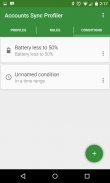

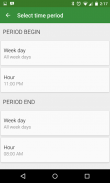
Accounts Sync Profiler

Description of Accounts Sync Profiler
Accounts Sync Profiler is an application designed for the Android platform that enables users to manage and organize the synchronization of various accounts configured on their devices. This app provides a unique solution for individuals who wish to control when and how their accounts sync based on specific conditions, enhancing the user experience by reducing unnecessary notifications and ensuring that only relevant accounts are active at any given time. Users can download Accounts Sync Profiler to streamline their account management processes effectively.
The application allows for the creation of rules and profiles that define synchronization behavior according to different conditions. For instance, users can set it up to avoid syncing their work accounts while at home, which can be done by creating a rule based on the Wi-Fi network name or cell phone antenna. This feature is particularly useful for those who want to separate their work and personal notifications based on their location, enhancing productivity and personal time management.
In addition to location-based rules, Accounts Sync Profiler offers users the ability to create conditions based on Bluetooth proximity. This feature enables the synchronization of specific accounts when certain Bluetooth devices are nearby, effectively preventing double notifications on connected devices. The app can distinguish between multiple devices, ensuring that notifications are streamlined and that users are not overwhelmed by alerts from multiple accounts.
Users also have the flexibility to define profiles that can be tailored for various scenarios. For example, one might create a profile for when they are at work, which activates specific synchronization settings, and another for when they are at home. This level of customization allows users to manage their accounts more effectively, ensuring that they receive only the notifications they deem necessary, depending on their current activities and environments.
The application integrates seamlessly with Android devices, utilizing various permissions to enhance its functionality. It requires access to accounts to gather information about the accounts configured on the device. Additionally, it reads and writes configuration data and synchronization statuses, allowing users to adjust their sync preferences easily. The Bluetooth and Wi-Fi permissions are necessary for the app to ascertain the status of nearby devices, facilitating the creation of rules based on proximity to these devices.
Battery status is another condition that can be employed within Accounts Sync Profiler. Users can configure rules that adjust synchronization based on the battery level of their device, ensuring that accounts do not sync excessively when the battery is low. This feature helps in preserving battery life and maintaining the overall performance of the device.
For those who choose to purchase the paid version of the application, additional benefits are available. The paid version allows users to remove advertisements, providing a cleaner interface for managing their accounts. Furthermore, it offers the ability to back up and restore profiles, rules, and conditions, making it easier for users to transfer their settings to other devices or to recover them after a reset.
Another aspect of the app is the add-on feature that allows users to disable notifications per app within specific profiles. This add-on requires Android 4.1.x or higher and a custom ROM based on AOSP. Installation of this add-on in the system partition enables users to tailor their notification settings even further, ensuring a more personalized experience.
The app's user interface is designed to be straightforward, making it accessible for users of varying technical expertise. With clear navigation and options, individuals can easily set up their rules and profiles without the need for extensive technical knowledge. This ease of use is a significant advantage for those looking to enhance their account management without a steep learning curve.
Accounts Sync Profiler stands out in the realm of account management applications by providing a robust toolkit for users to control their account synchronization efficiently. The ability to define multiple rules based on various conditions—like Bluetooth proximity, Wi-Fi networks, and battery levels—gives users a significant degree of control over their devices.
With its customizable profiles and the option to back up settings, the app caters to a wide range of user needs, from those who want basic synchronization control to users looking for a comprehensive solution tailored to their personal and professional lives.
By utilizing the features offered by Accounts Sync Profiler, users can maintain a more organized approach to their notifications and account synchronization, leading to a more efficient and focused device experience. Whether managing work-life balance or simply aiming for a more streamlined notification system, this app provides the necessary tools to achieve those goals effectively.
























